Some times you have no time to visit CTO office and NEED TO apply new VAT/TOT license for your Trade/business
In such case,I will try, how to apply on line for new VAT/TOT Licence /Registration in A.P. state
STEP:1
- Fist you open a valid e mail ID on as your Own / Name Of The Firm
STEP:2
- open A.P.Commercial Tax website And select E-registrations
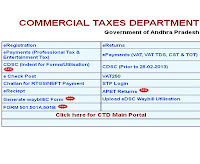.jpg)
OR
STEP:3
- you see the below screen
- then enter your email id
- click on
- "click here for password"
STEP 4:
- next screen will open to confirm your email id
- in the process you may required a text image to enter (to prove your not a machine)
- then a new password will sent your email(save the password , it is use full to login several times before submitting the application form)
- now your try to login your email id and new password which was received by mail then click on submit button
STEP:5:
- In The next Screen Click on the registration tab
- A drop down menu will appear
- you select on new registration
- if you already done the above process previously and you want any changes or 'incomplete data Entry 'you select
STEP:6(STEP 1 ON WEBSITE)
- In the next screen you enter
- select as new business ,already existed,
- vat or tot
- CST (inter sate business licence) required or not
- select your business area where link with C.T.O office
- your new business details such as name ,Address,etc
P.S
WHEN YOU COMPLETE STEP 1IN THE SITE YOU HAVE A TEMPORARY REGISTRATION NO. MUST SAVE AND REQUIRED TO YOUR FUTURE REFERENCE / CORRESPONDING WITH DEPARTMENT
STEP:7(STEP 2 ON WEBSITE)
- In the next screen you enter PROPRIETOR / MANAGING PARTNER details
- such as name ,Address,etc
STEP:8(STEP 3 ON WEBSITE)
- In the next screen you enter BUSINESS details
- NATURE WHOLE SALE / RETAIL /COMMODITIES. ETC.
STEP:9(STEP 4 ON WEBSITE)
- In the next screen you enter BANK details
- Name Branch,A/C no. etc
STEP:10(STEP 5 ON WEBSITE)
- In the next screen you enter go-downs / branches details
- such as name,Address,etc
STEP:11(STEP 6 ON WEBSITE)
- In the next screen you enter PARTNER(IF EXISTED) details
- such as name ,Address,etc
STEP:12(STEP 7 ON WEBSITE)
- In the next screen you CHECK YOUR DETAILS
- AND TAKE A PRINT 3 COPIES
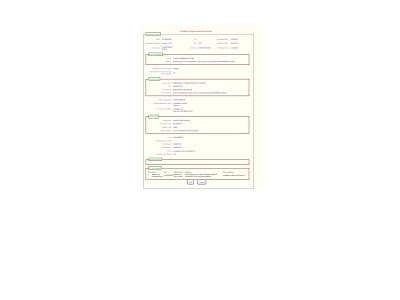.jpg)
AT FINALLY AFTER YOU SUBMIT THIS FORM ON LINE AND TAKE A PRINT 3 COPIES
(2 FOR OFFICE 1 FOR YOUR RECORD)
ATTACHED YOUR IDENTIFICATIONS SUCH AS
PHOTO,PAN CARD.BANK A/C,AADHAAR / VOTER ID/RATION CARD/BUSINESS PLACE DOOR NO PROOF ETC.
WITH IN 3 DAYS YOU MUST SUBMIT TO YOUR LOCAL CTO OFFICE THE TOTAL SET OF PAPERS IN DUPLICATE
.jpg)

.jpg)
.jpg)
.jpg)
.jpg)
.jpg)
.jpg)
.jpg)


Vat Registration
ReplyDeleteStill Seeking How to do Online VAT Registration in Dubai? Be it VAT Filing or VAT Registration UAE, Professional VAT Registration, VAT Consultant
Thanks for sharing step by step procedure of VAT registration. Its really great effort. You glad to know that we also provide services VAT Consultants in UAE. Which provide different services at one platform.
ReplyDeletefor more details visit our website The VAT Consultant